Do you want to upload your o’level result on JAMB portal for 2021? Continue reading this post if you want to know how to upload your WAEC and NECO (o’level) results on your JAMB profile so you can be considered for admission.

The procedures to upload your o’level WAEC result on your JAMB profile through JAMB portal has been published here in this post and can be found below. If you have already uploaded your olevel result, you can check your o’level result here.
How to Upload O’Level Result on JAMB Profile 2021
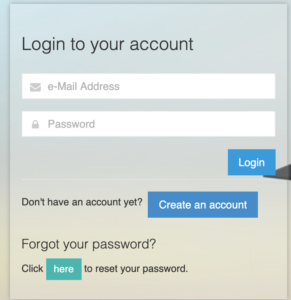
- Visit https://portal.jamb.gov.ng/efacility_/
- Enter your email address and password as shown in the image above and click on login (as displayed in the image above)
- Click on ‘Check Admission Status,
- After that, click on ‘Access my CAPS’
- Enter your o level result details and submit it
- You have successfully uploaded your o’level result on JAMB portal.
Note the following
- To be on the safer side, it is advised that you visit the nearest JAMB accredited centre to upload your o’level result.
- Your institution of choice can not process your admission if you don’t upload your o’level result.
- To check if your O’level result has been uploaded to your JAMB profile, click here.
O’level Result Upload for Schools