Do you want to login to JAMB CAPS portal to check your admission status or accept your admission for 2021? If you want to access JAMB portal for admission to either check your JAMB admission status, accept admission or reject the offer of admission given to you then I am very happy to inform you that this post has been created to provide you with JAMB portal for checking admission as well as the procedures to login to JAMB CAPS portal for admission so you can check your admission status.
As mentioned above, this post contains detailed guidelines to enable you access JAMB CAPS admission portal, login to JAMB portal for admission, check admission status and also accept/reject admission for 2021/2022 academic session. See how to accept/reject admission on JAMB CAPS.
Before we show you how to access JAMB CAPS portal for admission and check your admission status, it is very important that we explain what JAMB CAPS portal is all about and what it’s used for.
Contents
What is JAMB CAPS Portal for Admission?
JAMB CAPS is an acronym representing the Joint Admission and Matriculation Board Central Admission Processing System. As the name implies, this is a system where all admission processing will be handled by the management. In simple terms, this is a portal for checking admission status and other related services.
JAMB CAPS portal is integrated on JAMB website where you can easily access and check whether you have been offered admission by your school of choice.
JAMB CAPS is the now trending word among JAMB Aspirants who applied for admission into tertiary institutions especially this period when most tertiary institutions have started selling admission forms while some may have started releasing admission list.
Uses of JAMB CAPS Portal
- Checking JAMB Admission status
- Accepting an offer of admission
- Rejecting an offer of admission
- Checking some of the details and documents uploaded on the portal during JAMB registration.
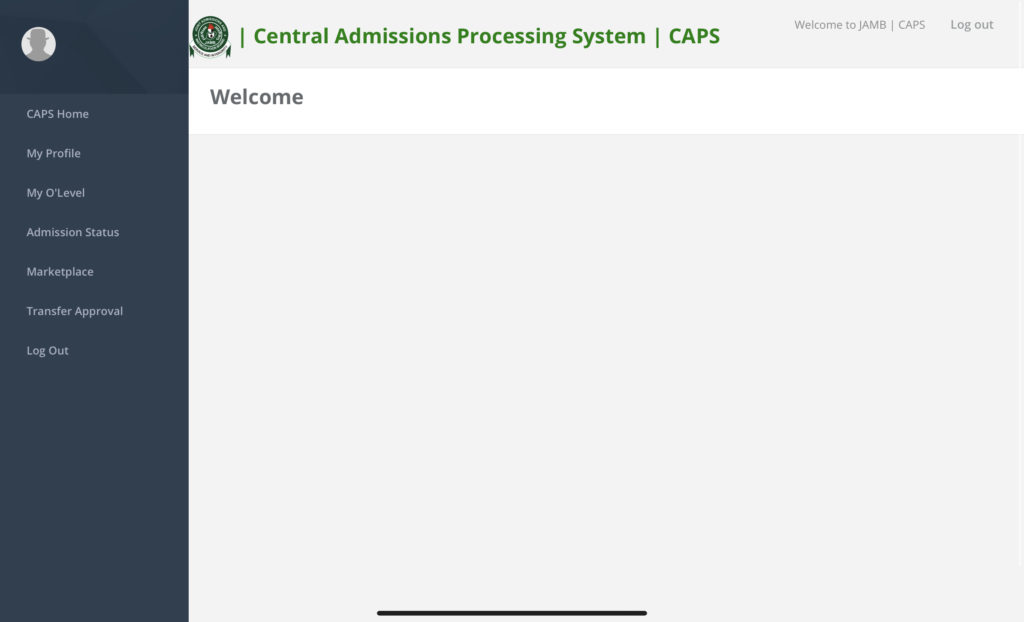
The Procedures to access the JAMB CAPS Portal for checking JAMB Admission Status can be found below.
JAMB CAPS: How To Login To JAMB Portal for Admission 2021
1. Visit jamb.org.ng/efacility preferably using a PC or chrome browser on mobile. when the page loads, you will be greeted with a login page as shown below.
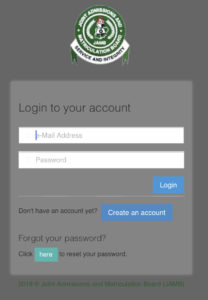
2. Enter your login details (login email and password) you created your jamb account with. See Steps to login to JAMB profile Here.
3. If you don’t have account yet, please click on Create an Account or if you have forgotten your login details; Click on Reset Password.
4. After you have entered your correct login email and password, click on Login.
5. Once you have successfully logged in, you will see a page that looks like the one shown in the image below indicating that your login was successful.
How To Check Admission Status On JAMB CAPS Portal
- Visit JAMB portal at https://portal.jamb.gov.ng/efacility.
- Login to your Jamb profile with your username and password.
- After successfully logging in, scroll down then locate and click the ‘Check Admission Status‘ tab.
- Select your Exam year and Enter your registration number in the required columns.
- Finally, click on Check Admission Status to access your admission status.
Step By Step Guide To Check Your Admission Status
1. Now that you have successfully logged in, Scroll down the page until you see “Check Admission Status” as marked and shown in the image below.
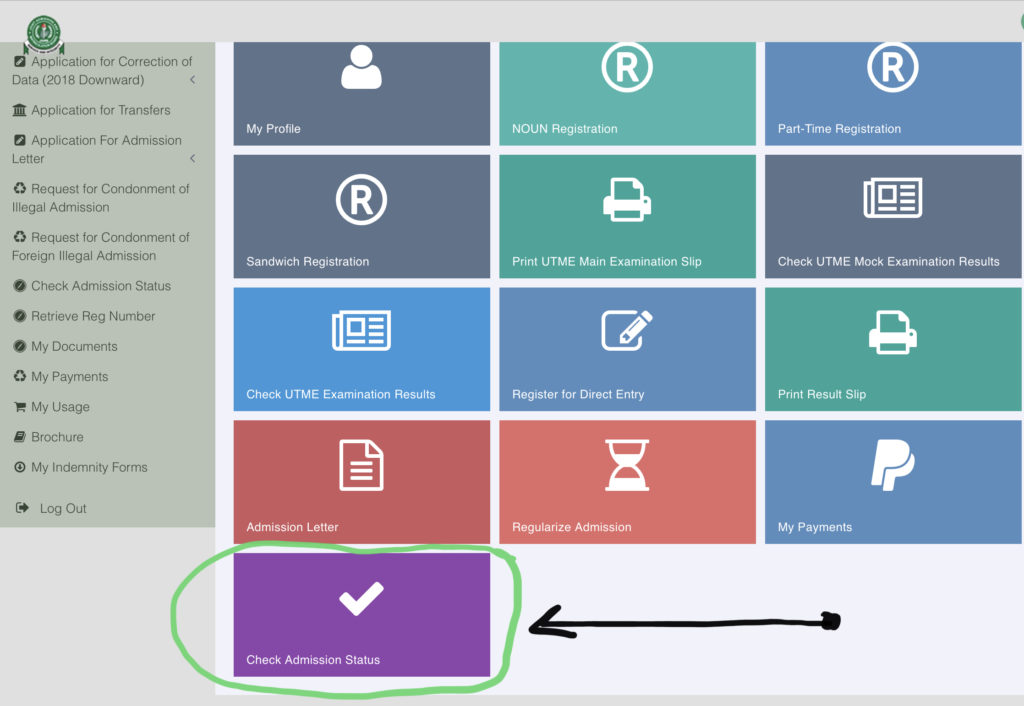
5. Click on the “Check admission status” indicated above and wait for the page to open.
6. When the page loads, you will see another simple but a powerful page that will take you directly to the JAMB CAPS portal. The page you will see should look like the one shown in the image below.
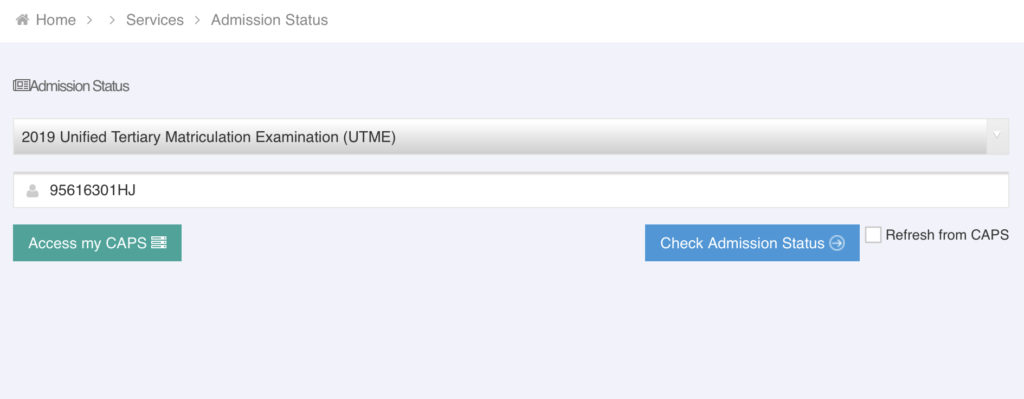
7. Click on Access My CAPS to open the JAMB CAPS admission portal.
8. After clicking the “Access My JAMB” button, a new page that looks like the one in the image below will open.
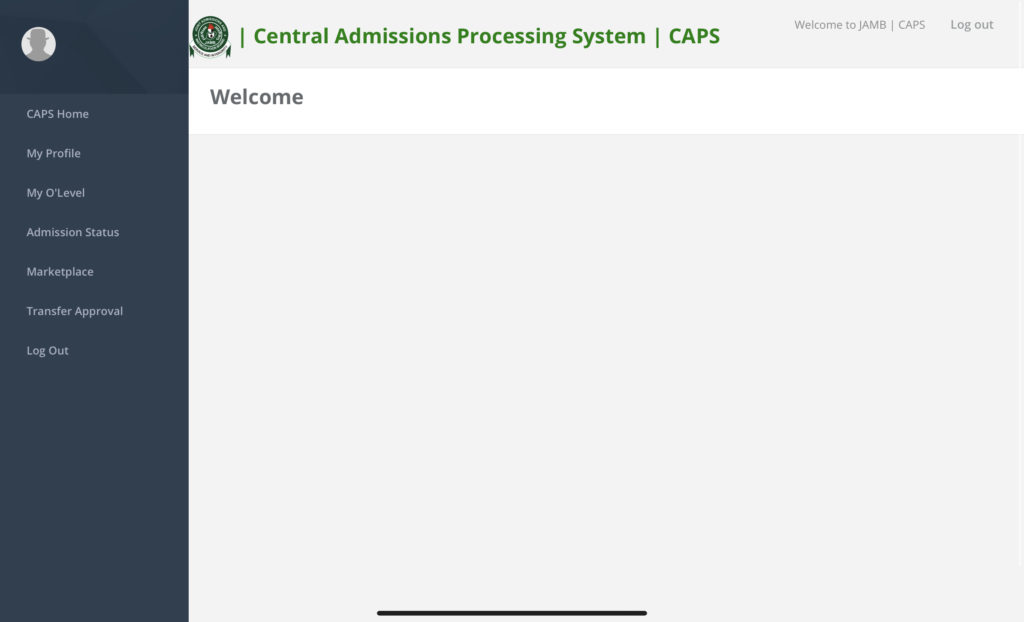
Please note that the image shown above having JAMB CAPS home page is taken from a desktop class browser, the one for mobile browser will look similar but with hidden menu.
9. To finally check your admission status using the JAMB CAPS portal, click the “Admission Status” button shown on the left page as shown in the image above.
10. If you have been offered admission, you will see a page load up that looks like the one in the image below.
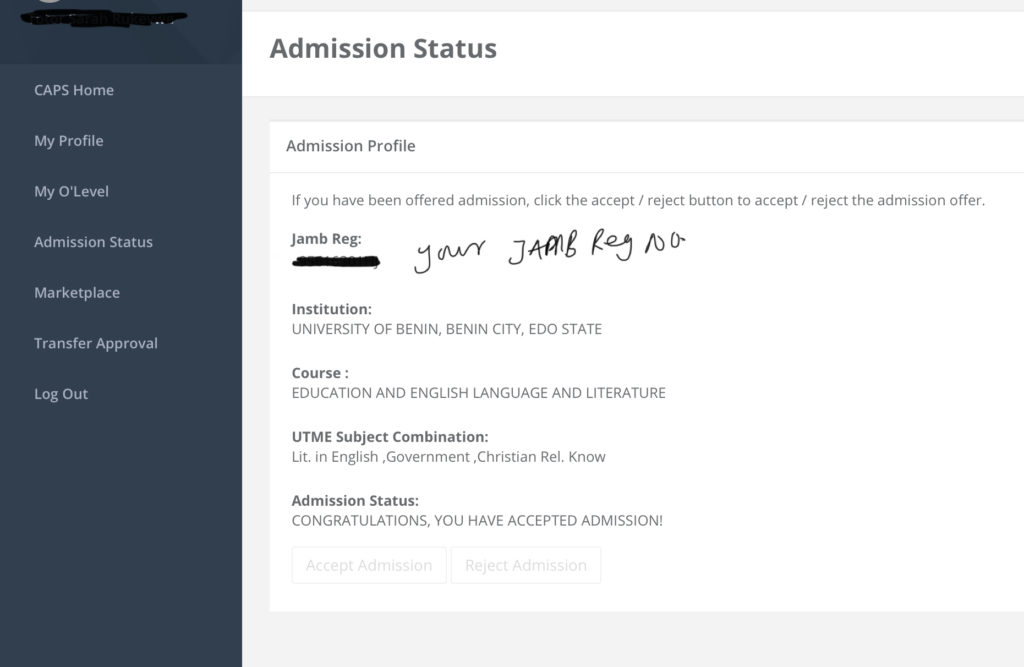 Congratulations, you have successfully checked your JAMB CAPS admission status.
Congratulations, you have successfully checked your JAMB CAPS admission status.
How To Accept or Reject Admission on JAMB Portal for Admission
- Before you can accept or reject admission, you must have been offered admission in the first place. After you have been offered admission, you will see the following:
- JAMB reg number,
- The school that offered you admission,
- the course you were offered admission to read,
- your UTME subject combination, and
- your admission status.
2. If you have been offered admission, you will see two button below the page with the name “Accept Admission” and “Reject Admission”.
3. Click on Accept Admission if you like the school that offered you admission and the course you were offered.
4. Click on Reject Admission if you don’t like the school that offered you admission and the course you were offered to read.
JAMB CAPS Portal Admission Status Messages
After following the steps outlined above in other to check if you have been offered admission on the JAMB CAPS portal, there are series of messages you are bound to see after you have input your JAMB Registration Number.
Below are the messages you will likely receive when you check your admission status using the JAMB caps and what you need to do concerning that.
ADMITTED
If you check your admission status and what you see is admitted, then congratulations as you have been offered admission and you can now proceed to accept the admission and follow the next instruction after accepting your admission.
RECOMMENDED
If after checking your admission status and you see Recommended, it means you may have been offered admission in other school other than the one you chose or an opportunity was opened for you in another school.
NOT ADMITTED
The Third set of message you may likely see when trying to check if you have been offered admission is Not Admitted, in this case, you have been considered for admission just yet or you will not be offered admission at all. If you see this message, you are not allowed to accept the admission.
ADMISSION IN PROGRESS, CHECK BACK LATER
If you see the above message bearing admission in progress, check back later, then it has a straight forward explanation which means that your school is yet to release they admission list or that they are still releasing the admission list.

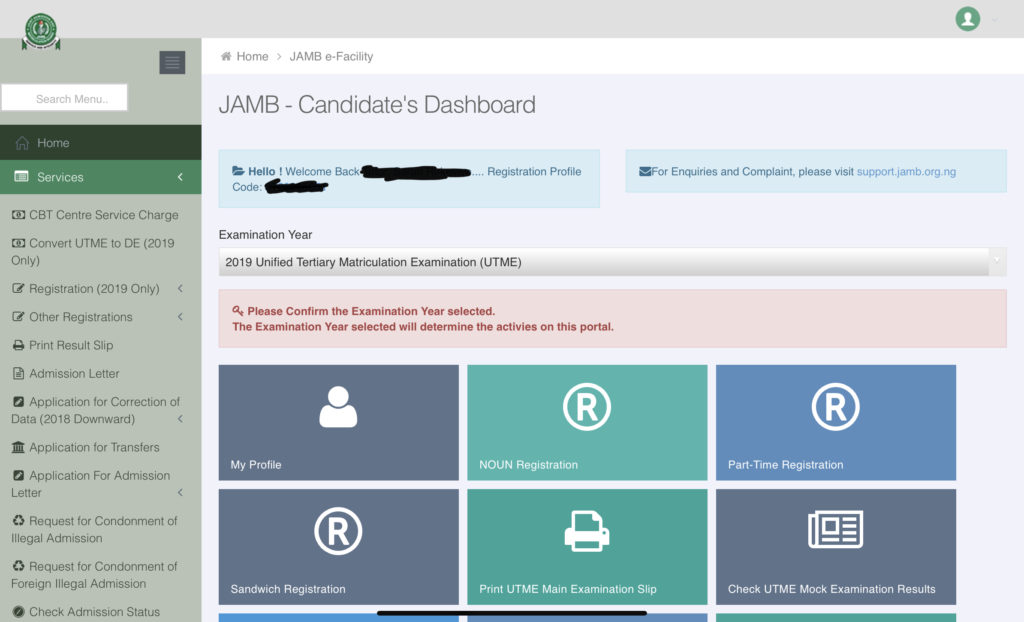
My admission status as been pending.
What’s wrong sir,. Tai solarin university of education
Or is it that admission list isn’t out for 2nd batch 2021/2022 post utme exam
What’s wrong
Am not see my admission
My admission status as been pending.
What’s wrong sir,. Tai solarin university of education
Or is it that admission list isn’t out for 2nd batch 2021/2022 post utme exam
Tasued have been given admission,but i haven’t got my own admission
I got 194 in jamb
46percent in postutme,while the cutoff mark for art departmental is 40 percent
And my jamb admission status state is no admission given yet
Jamb cab is telling me welcome
What can i do before the admission close please help me
Already fill mapoly form and I used awaiting results so I want to upload it how can I do that
Can I study biochemistry at unilorin with utme score 212
Please what is your admission is being processed
I don’t know what happen sir I can’t login to jamb cap and Unilorin portal to check my admission
Sure
Ok
I scored 200 in jamb but haven’t checked my utme results, please sir can I be admitted into esut to study microbiology
My admission status is showing, your admission is being processed. What does it mean?
Sir I am not admitted, both jamb and school did not admit me oond I scored 188 in jamb. I don’t know what happening???????
Sir, I have been on Admission in progress for about a month now and I don’t know if there’s a problem somewhere.
I am having exactly the same problem
my admission status
Pls sir, I’m unable to input my details on the jamb caps.
I have been offered admission into UniAbuja for over a week now. Still I am yet to see it reflect on JAMB CAPS. I keep refreshing JAMB portal and nothing is showing yet. Please, how do I proceed?
I tried checking if am being given admission but my jamb cabs isn’t opening.. what should i do please
Good sir ben10,
I’ve been trying to log in to my jam caps but it isn’t working.
The space for my email/ username isn’t working only the password space works pls I need ur help what could be the problem and how can I fixe it?
Thanks and God bless you sir..
I will advise you use google chrome if you want to use your phone and check it.
In addition, if using the google chrome, make sure it is on desktop site.
Hi sir
I chose Tai solarin university of education as my first choice
And have written post utme
2n batch 2021/2022
Admis status is still pending
What’s wrong sir
Is it that admission list isn’t out yet or what I don’t understand
Make sure of a good browser like chrome and drive don’t use opera mini
Eksu sent me my admission message but the problem now is that my jamb results is not up to their cut off mark also eksu was not part of my school choice….. M really confuse
i was trying to log in but can not what can appy
Good day! Do you use Twitter? I’d like to follow you if that would be okay.
I’m undoubtedly enjoying your blog and look forward to
new posts.
Please sir can you help me with my admission am going fuoye please sir
when can we start checking admission status for 2020 jamb
Seriously I am also confused
Same here
Nice update Ben 10 pls what about admission on progress?
For admission in progress, just keep on checking, if you are offered admission in the future, it will show.
I have been trying to access the JAMB site, but the Email doesn’t seem to open
What can I do?
Just try and make sure you entering the correct login details for your email and password. If its still not working, you can reset your password.
If I remembered correctly
We didn’t register with email in jamb
So what are we to do in logging in without the email and password
I av ben checking sch admission portal bt de say am nt in d primary admission list dat i should check again later wot does dat meam .sir
Keep checking. You may be offered admission on the next batch.
I want to check my jamb results 2018
Pls I forgot my password
What can I do
Good day sir, I scored above my departmental cut off mark for radiography in Unical but am yet to be admitted.
Why?
Mine they keep telling me sorry, admission not given yet… Is there hope??
Me too
My admission status has been showing “Admission in progress, check back later” for the past one week now. Please, what do I do?
wen eva login ma jamb caps, it says sori no admission given yet wat do i do. and futo as not given me admission. do i stil get hopes?
It depends on your score on whether you can be offered admission or not.
Please Ben. 10 , thank you for your update, my fiancee Jamb. No. 85805619JE
She applied for sociology in fulafia, and she scored 181. I don’t know why she has not been given admission? Please if there’s anything to do.
Each time I checked, it shows sorry you’ve not been given admission yet. So what do I do? Please reply me.
Tanx
238 isn’t too bad for an engineering course
Please sir my Gmail account password has been changed and has not reset and I don’t know how to check my admission
Mautech congratulated me for been admitted since October but till now im yet to accept the admission cos caps is always showing admission in progress chack back later so what would I do again?
Continue checking it on CAPS it should be updated soon if the admission from MAUTECH is real.
I was sent a test message via uniben admin dat I have been admitted nd was given 72 hours to accept else i will loose d addmison but yet its not showing on my jamb portal DAT have been admitted.. Pls wat might be d cause?
pls oo help me and check my own admission pls
adm no 85413145DD
have been offered admission by my AAU but Jamb portal is showing “not Admitted”. hope there is nothing wrong if I go ahead with the payment of my acceptance fee. And pls which is more important, admission by the school or by jamb?
Please when would coou release their second admission list
Whe Sch Addmission The Go Releasead Pls Bro An Sist
Likewise m saed “sorry no admission is giving yet”
And I re-upload my o level 3times. Wat is d mattr
Pls sir help me check my admission No.86373150EF
i just checked my sisters caps and she was admitted…
thanks alot sir for this update…
i also came across an article that i think all newly admitted students ..
https://enterschools.com/5-types-of-lecturers-you-must-meet-at-the-university/
My own usually show invalids detail what do do dat mean but it is d same detail I have been using even to check my post utme
I logged into jamb portal and what I saw was
‘Sorry, not admitted yet’
I tried logging into jamb caps but all I saw was ‘Welcome’
What do I do??
I chech my jamb portal ,it saying no admission yet. Is eksu admission not yet release?
When I checked my admission status it shows that have been offered a course so I accepted it but when I went to print out my admission letter it says not admitted yet what can I do please
i also had the same issue… after some weeks i was able to print my admission letter. so just jeep checking . As far as you have accepted your admission on caps you admission letter would come up but it might take a week or two
Pls I log in my details but it is writing incorrect details
Me too
whenever I try to login it tells me ‘invalid login credentials’ I’m confused I don’t knw what else to do
Have u find a solution to it
Cus m having same problem here
i checked my admission status nd dey said congratulation dat av been admitted,wat next can i do
pls my jamb cap is still showing admission in progress what dose it mean
pls Any Update about 3rt Batch 2018/19
My caps is showing admission in progress…. please what can I do….lasu to be precise
my own is still writing sorry not adiminted.what should I do
I Checked My Own And I Saw Approved What Can I Do
pls will they start giving addmions
Please mine is not showing all my details even putme score but its showing not admitted. What do i do.
Those are the only details you will get on JAMB.
Hello sir.
Is 2020/2021 admission lost out?
Nasara state university keffi.
if I log in it will shows me that you have not been offered admission but I ask my frndz he said the school did not release the admission what do I do
Which School is that
What then will be the fate of Student That have been admitted on caps but not by their school?
pls, i want to ask when will unilag start giving admission.
Pls, I have checked my admission status since Sunday, and I have been offered admission and I have accepted it, and I have not printed it out. Checking back later, the status became blank and I haven’t been able to access it since. What should I do?
When i checked mine,it said ‘Congratulations, you have been offered admission’..then i accepted it,whats next pls?…its uniben oo
I scored 194 in my jamb and 208 in my post utme exam and I was not admitted in futuoke and this is my four years of writing jamb with same results plz help me my poor mum will die if am not admitted this year
Have be offered mapoly since last year and have not been giving admissions since then
I don’t know what happened
Each time I click on the check admission option, it automatically logs me out. If I login, same thing happens and please is aaua list out?