As NABTEB results are now out, many candidates will be looking for ways to access their NABTEB Scores to know how they performed during the last NABTEB Examination.
As such, many of the will be searching for nabteb result 2018/2019, nabteb result checker 2018, check nabteb result 2018, nabteb result 2018, how to check nabteb result without scratch card, nabteb result may/june 2018, is nabteb 2017 result out , and nabteb result nov/dec 2018/2019.
Other Examination Results
- WAEC Result | How To Check WAEC Result
- NECO Result Is Out | How To Check NECO Result Online
- JAMB Result Is Out |How To Check JAMB Result
Contents
How To Check May/June 2018 NABTEB Result
There are three ways through NABTEB result can be accessed. there are:
- Using the National Business And Technical Education Board portal
- Using Email Address
- Via SMS
All the Three methods mentioned above are explained below.
How To Use NABTEB Portal To Check NABTEB Result
- Go to http://eworld.nabtebnigeria.org/
- Enter your Candidate Identification Number e.g. 38001178
- Select the Type of Examination
- Enter the 4 digits of your Examination Year e.g. 2018
- Enter the Card Serial Number found on the reverse side of your Scratch card. The Card Serial Number has an alphabet prefix followed by digits e.g. N123456789
- Enter the 12-digit Personal Identification Number (PIN) on your Scratch card eg. 012345678912
- Click Submit and wait for the results window to come up
How To Check 2018 May/June NABTEB Result Using Email Address
- Follow steps 1-5 above.
- Click on the ‘Send Results to E-mail’ box
- Enter a valid e-mail address e.g. [email protected]
- Click Submit and wait for the results window to come up
Checking NABTEB Result Via SMS
• Send SMS in the format below:
• NABTEB*ExamNo*PIN*ExamType*ExamYear To short-code 32327
• For example:To check for May/June results,
NABTEB*01001001*123456789012*MJ*2018
• To check for Nov/Dec results,
NABTEB*01001001*123456789012*ND*2018
Things Not To Do When Checking NABTEB Result
- Do not use a card that has already been used for another candidate
- Do not enter an invalid e-mail address for result to be sent as this will penalize you by deducting your card use
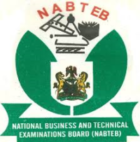
Is nabteb November/December 2018 result out