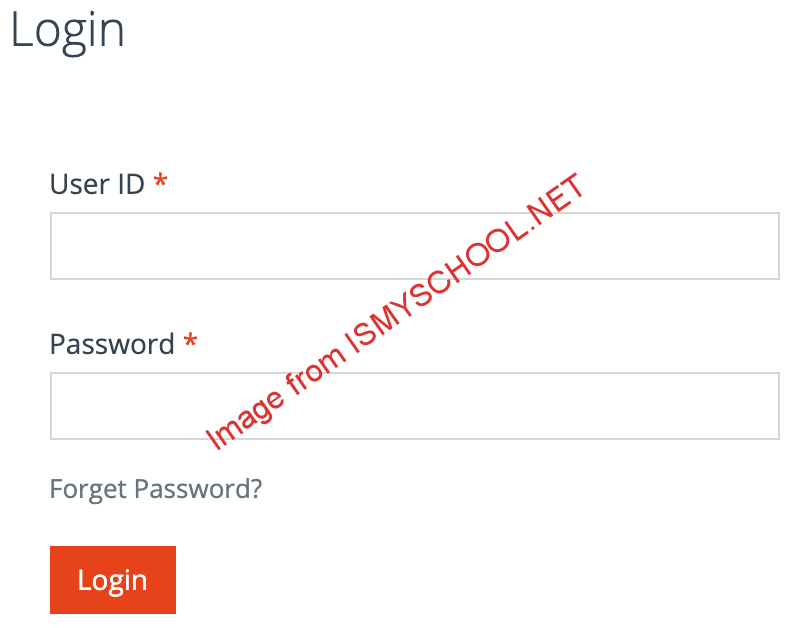Do you want to login to UNIPORT ecampus at ecampus.uniport.edu.ng to check admission status, book accommodation, pay acceptance fee, register for post utme, register courses or pay school fees? If yes, I’m very happy to welcome you as you read this post focused on UNIPORT ecampus portal.
Before you proceed, here are a few of the things you should be expecting from this post on UNIPORT ecampus.
* What UNIPORT ecampus is all about
* Things you can do on UNIPORT ecampus and
* Steps to Login to UNIPORT ecampus portal
Let’s start already shall we?
What is UNIPORT ecampus (ecampus.uniport.edu.ng)?
UNIPORT official ecampus portal is ecampus.uniport.edu.ng. Let me tell you in simple terms that UNIPORT ecampus is a specially designed website from the University of Port Hacourt that enables candidates, students and even staffs to carry out academic related activities on their respective profiles.
To gain access to UNIPORT ecampus portal, you will need required login details to have the ability to access the portal. This login details are mostly given by the officials of the University of Port Hacourt.
This definition now brings us into the”what you can do on UNIPORT ecampus section”.
Things You Can Do On UNIPORT Ecampus
Students
- Check results
- Register courses
- Pay UNIPORT school Fees
- Hostel allocation
Prospective Students
Whereas for those who are yet to become students of the University of Port Hacourt, these ones can also access UNIPORT ecampus portal to carryout the following:
- Pay For UNIPORT Post UTME form online
- Check UNIPORT admission list.
- Register for UNIPORT Post UTME
- Print Admission Letter
How to Login to UNIPORT Ecampus Portal
- To login to UNIPORT ecampus, visit http://ecampus.uniport.edu.ng/
- Click on Login above the page
- Enter your User ID
- Enter your Password
- Click Login
Check School Fees on Ecampus
- Visit http://ecampus.uniport.edu.ng/
- Click on Check Fee Details
- Your school fees will be shown on loading the page
How to check admission on UNIPORT Ecampus
- Visit http://ecampus.uniport.edu.ng/
- On Admission list section; enter your Registration number in the box
- Then click go.
- Wait for your admission status to be loaded.
How To Check Result on Ecampus
- Visit http://ecampus.uniport.edu.ng/
- Click on Login
- Enter your User ID
- Enter your Password
- Click Login
- After successful login, Click on Check Result button in your profile.