This article provides guides on you can login to ESUT portal at portal.esut.edu.ng so you can check admission status, pay school fees, register for post UTME, or perform other ESUT prospective candidates or students related activities.
Before you proceed, here are a few of the things you should be expecting from this post concerning ESUT Portal.
* What ESUT portal is all about
* What you can do on ESUT portal and
* How to Login to ESUT portal.
Let’s proceed already shall we?
Contents
About ESUT Portal (portal.esut.edu.ng)
ESUT official portal is portal.esut.edu.ng. This is a specially designed website by the Enugu State University of Technology that allows applicants, students and sometimes even staffs to perform academic related operations on their respective profiles.
To login to ESUT portal, you will need login details. This login details are mostly supplied by the authorities of the Enugu State University of Technology. Accounts can also be created on ESUT portal by the administrator.
Things You Can Do On ESUT Portal
You can be able to carry out the following activities on ESUT portal:
- Pay ESUT School Fees
- Book hostel Accommodation
- Register courses online
- Register for ESUT Post UTME
- Purchase ESUT Post UTME form online
- Printing Admission Letter
- Check ESUT admission status.
How To Login to ESUT Portal
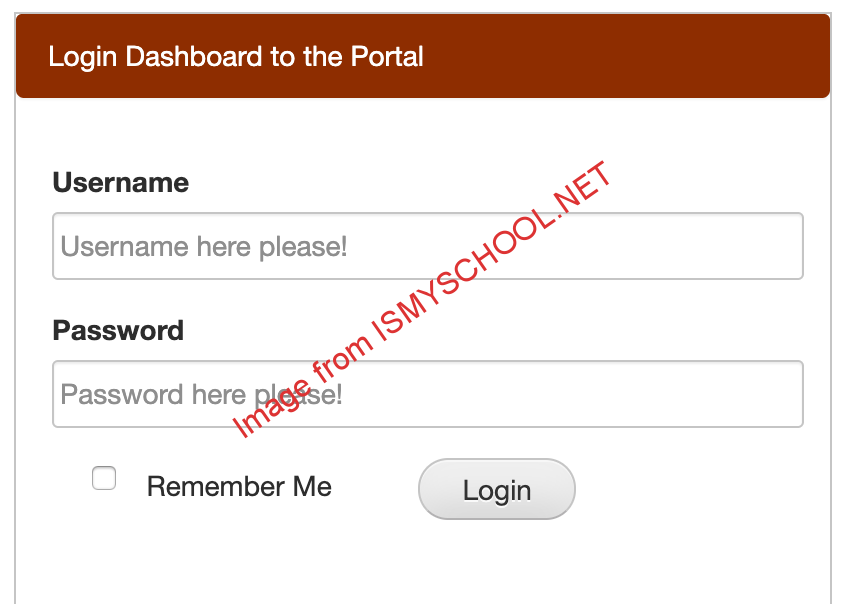
- Visit https://portal.esut.edu.ng/login.aspx
- Enter your username and password
- Click on Login
How To Check Admission Status On ESUT Portal
- Visit https://portal.esut.edu.ng/Modules/Admission/CheckAdmStatus.aspx
- Enter your JAMB Registration Number
- Click on Submit and wait for your admission status to be displayed.
How To Check Result On ESUT Portal
- Visit https://portal.esut.edu.ng/CheckPUTMEResults.aspx
- Enter your JAMB Registration Number
- Click on Submit and wait for your post UTME result to be displayed to you.
