Do you want to login to COOU Portal at portal.coou.edu.ng so you can pay for school fees, book hostel space, check admission status, register for post utme or carry out activities? I am very happy to welcome you as you read this post centred primarily on COOU portal.
However, before we start, here are some of the things you should be expecting from this post concerning COOU Portal.
We are going to cover:
- What COOU portal is all about
- Most of the things you can do on COOU portal and
- How to Login to COOU portal
What is COOU Portal?
First of all, COOU official portal is portal.coou.edu.ng. This is a specially designed website from the Chukwuemeka Odumegwu Ojukwu University that enables applicants, students and sometimes even staffs to carry out academic related operations on their respective profiles.
To have access to COOU portal, you will need required login details to have the ability to access the portal. This login informations are mostly generated by the authorities of the Chukwuemeka Odumegwu Ojukwu University.
This explanation now brings us to the”what you can do on COOU portal section”.
Contents
Things That Can Be Done on COOU portal portal.coou.edu.ng
For Students
All those who are already students of the Chukwuemeka Odumegwu Ojukwu University can be able do some of the following on COOU Portal:
* Pay COOU school Fees
* Book hostel Accommodation
* Register courses online
For Aspirants
As for those who are yet to become students of the Chukwuemeka Odumegwu Ojukwu University, these ones can also use COOU portal to carryout the following:
* Register for COOU Post UTME
* Purchase COOU Post UTME form online
* Print Admission Letter
* And also to check COOU admission list.
How to Login to COOU Portal
- Visit https://portal.coou.edu.ng/
- Enter your Username
- Enter your password
- Click on Login.
- You have successfully logged in to COOU portal
How To Check Admission Status on COOU Portal
- Visit https://portal.coou.edu.ng/ConfirmAdmissionStatus.aspx
- Enter your JAMB registration number
- Confirm your JAMB registration number
- Click on Submit
- Your admission status will be displayed thereafter.
Other COOU Portals
- COOU Part time portal can accessed by visiting https://portal.coou.edu.ng/parttimelanding.aspx
- To generate invoice on COOU portal, Click Here.
- To get login details, Visit https://portal.coou.edu.ng/index.aspx

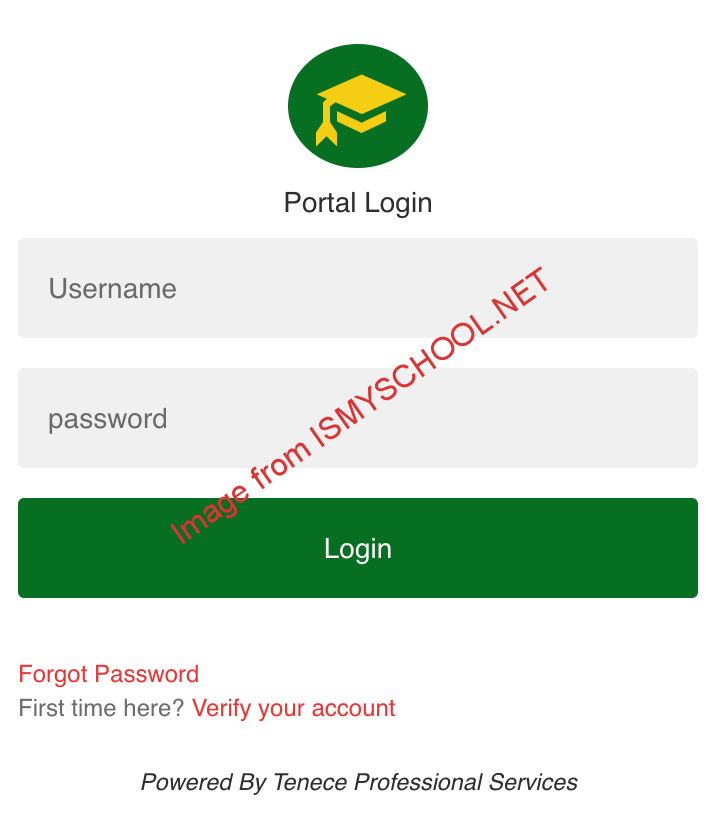
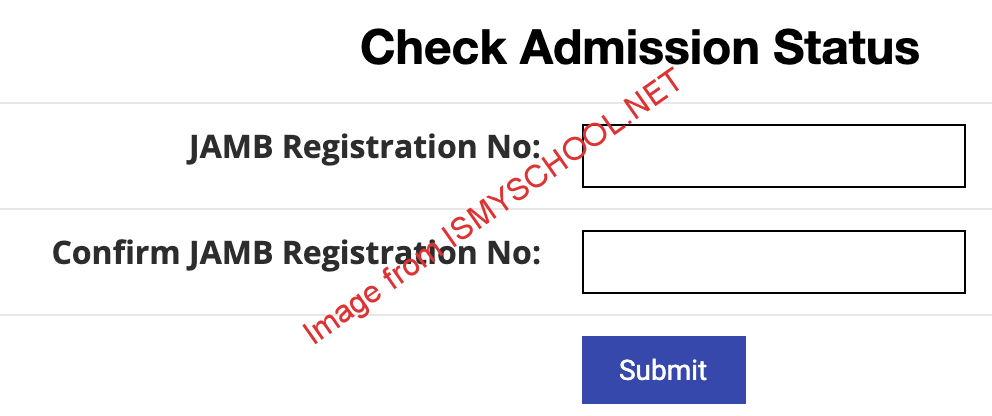
COOU is the best university in Nigeria to gain admission with no stress!