In today’s jet age that we all live in, staying connected with our friends and family is essential. If you will love to know How to Share Data On MTN, then keep reading to discover more.
MTN, one of the leading telecommunication companies, offers a convenient data sharing feature that allows you to spread the connectivity and keep everyone connected.
Whether you want to help a loved one or collaborate with colleagues, this feature will enable you to easily transfer data to any MTN user. Follow me in lets explore how you can share data on MTN in this article.
Contents
How to Share Data On MTN
there are two features that make transferring and sharing airtime on MTN possible. These are MTN Share and MTN Data Gifting. With MTN Share (formerly known as Share ‘N’ Sell), you can transfer airtime from your MTN account to another person’s MTN account.
All new and existing customers – prepaid and postpaid – can use MTN Share for free or at no additional cost. As for MTN Data Gifting, the feature lets you transfer data from your data balance (must be active) to your family and friends’ devices.
Further, MTN allows customers to buy data for people and request data from other MTN account holders. For example, you could purchase and send data bundles to someone’s smartphone, tablet, or router.
Checking Data Balance:
Before you begin sharing data on MTN, it’s important to ensure that you have enough data balance. You can easily check your data balance by dialing 1314#. This will provide you with the details of your remaining data balance and the validity period. Knowing your data balance will help you plan the amount you want to share and ensure you have enough for your personal usage as well.
How to Share Data On MTN via USSD
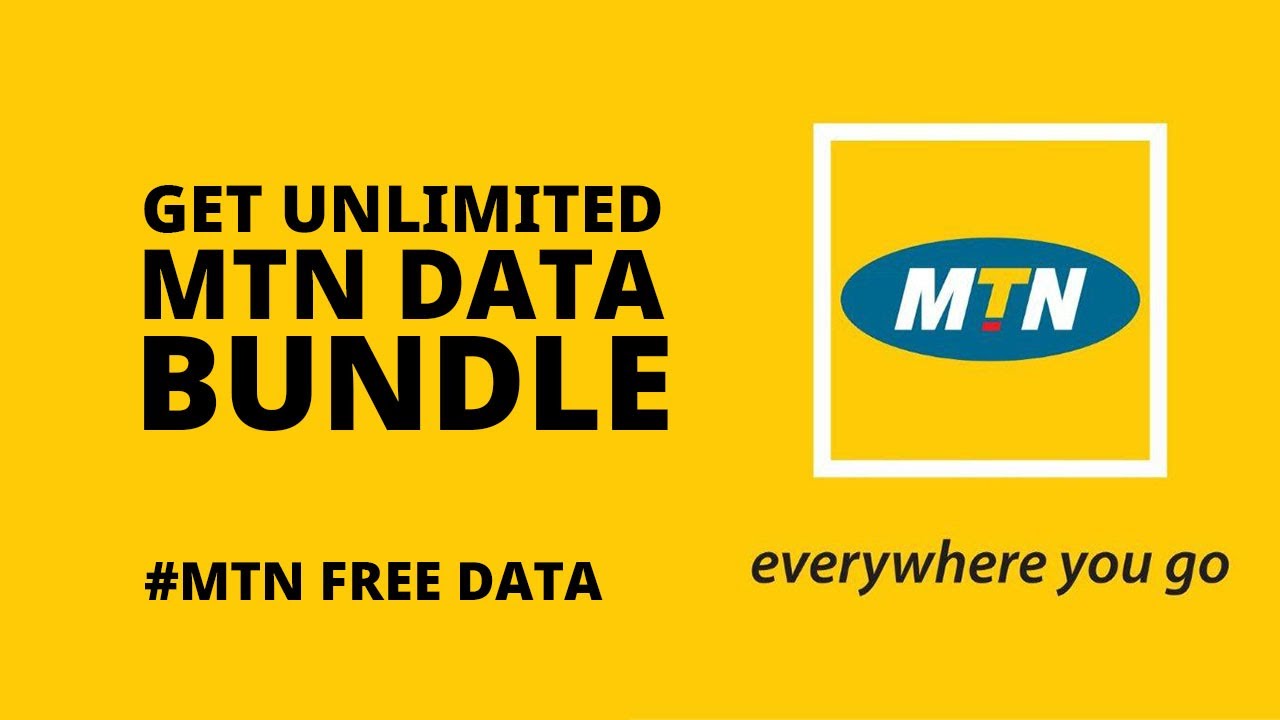
MTN provides a user-friendly USSD code for data sharing. To share data using USSD, follow these steps:
Step 1: Dial 1312*1# on your mobile device.
Step 2: Select the desired data bundle from the options provided.
Step 3: Enter the recipient’s phone number. Make sure to double-check the number for accuracy.
Step 4: Confirm the transaction to initiate the data transfer.
You will receive a confirmation message once the data has been successfully shared with the recipient. It’s important to note that you can only share data from your active data bundle, and the shared data will be deducted from your available balance.
How to Share Data On MTN via SMS:
Another way to share data on MTN is through SMS. Here’s how you can do it:
Step 1: Open the messaging app on your mobile device.
Step 2: Compose a new SMS and type “Transfer” followed by a space.
Step 3: Enter the recipient’s phone number (e.g., 080XXXXXXXX).
Step 4: Add another space and specify the data amount you want to share (e.g., 500MB).
Step 5: Send the SMS to 131.
Make sure to verify the recipient’s phone number and the data amount before sending the message. Once the transfer is successful, you will receive a confirmation SMS.
Things to Take not or When When sharing data on MTN:
1. The Data Validity:
The shared data will have the same validity period as your original data bundle. Make sure to check the validity before sharing to ensure the recipient can utilize it effectively.
2. The Data Restrictions:
The shared data can only be used for browsing the internet and accessing online services. It cannot be used for voice calls or SMS.
3. The Recipient Eligibility:
The recipient must be an MTN user. Ensure that you have the correct phone number of the recipient to avoid transferring data to the wrong person.
MTN Data Sharing Limit
MTN has set a maximum limit for data sharing to ensure fair usage. Currently, the maximum amount of data you can share with a single recipient per transaction is 2000MB (2GB). However, you can share data with multiple recipients in separate transactions if you need to distribute a larger amount of data. It’s important to keep this limit in mind to effectively manage your data sharing activities.
MTN Data Gifting
In addition to sharing data, MTN also offers a data gifting feature. With data gifting, you can purchase a data bundle and send it as a gift to someone else. This feature comes in handy when you want to surprise a friend or family member with a data bundle without deducting from your own balance. To gift data on MTN, simply dial 1313# and follow the prompts to select the data bundle and enter the recipient’s phone number. The gifted data will be added to the recipient’s account, and they will receive a notification about the gift.
MTN Data Sharing PIN
To enhance the security of data sharing on MTN, the network provides an option to set a Data Sharing PIN. This PIN acts as a password and ensures that only authorized individuals can transfer data from your account. To set your Data Sharing PIN, dial 1312*5#, and follow the prompts to choose a 4-digit PIN. Once set, you will be required to enter this PIN whenever you initiate a data sharing transaction. It is recommended to set a PIN that is easy for you to remember but difficult for others to guess.
MTN Data Sharing Charges
MTN applies a small fee for each data sharing transaction. The fee may vary depending on the data bundle size and the recipient’s plan. When initiating a data sharing transaction, MTN will deduct a nominal fee from your account balance, in addition to the data being transferred. The exact charges are typically displayed during the transaction process, ensuring transparency and allowing you to make an informed decision. It’s advisable to check the charges for data sharing beforehand to have a clear understanding of the cost associated with sharing data on MTN.
Conclusion
Sharing data on MTN is a seamless and convenient way to keep your loved ones connected. Whether you choose to share data via USSD or SMS, the process is simple and quick. Just remember to check your data balance, follow the correct steps, and verify the recipient’s details before confirming the transfer. By making use of this feature, you can extend your connectivity and enable others to enjoy the benefits of staying connected. Stay connected with MTN and share the power of data with your friends, family, and colleagues!
Keep checking our website for more exciting offers.