Today, we are going to fix some of the login issues encountered while trying to login to a website.
Did you tried login in to your profile on any portal or website and you received an error message that is stopping you from login in?
Where you locked out of your Profile while you tried to access your details on a particular website and a login details was shown to you?
If for one reason or the other you receive that error shown in the Image Above are unable to login to any website, we are going to show you ways in which you can fix that problem and be able to login successfully.
Let’s start by listing some of the problems that may be stopping one from login in to his or her account.
- Server or Database Error
- Invalid Username or Email Address
- Invalid or Incorrect Password
The login problems listed above are the major ones that people do experience while trying to login to any website or portal.
We are going to analyse each of those problems and know how to tackle it.
Contents
Problem 1: Server Error or Database Error
We made Sever or database error the first problem because this issues are not caused due to invalid login details such as wrong username or wrong password.
This problem is encountered when a website or portal is undergoing maintenance or changes in the system which usually comes with the login system being disabled.
If you received any error message containing some lines or strings of code that you can’t interpret, then the website is having a server or database error that is stopping users from accessing they details.
So, If this type of error occurs, then it wasn’t because you entered a wrong username or password, in which case you will have to try again later.
But if the error message contains a username or password type of thing, refer to problem 2 and 3 below.
Problem 2: Incorrect Username or Email Address.
This error comes up when one tries to login with a username or email address that does not exist in the Database of the portal you are trying to login to.
In another way, it means the Username or Email address was not registered for ant profile in the system.
How to Fix Incorrect Username or Email Address Issue
- Check that you entered the correct email address or username you are trying to login with before trying to login again.
- If you are not sure if it’s the correct email address or username, login to your email address and search for activation message from the website you are trying to login to and see if the message was actually sent to that email address.
- If it was sent to the email address, check if a username was included in the Email address as that will be the correct Username.
- If you an activation message in your mail box when you logged in, then the email address is correct OK which case the login error or problem may be with the password you are trying to login with.
Problem 3: Invalid Password or incorrect password
This occurs when the password you are using to login to a particular account is not matching with what is in the system.
A login will be successful if a username is entered and a password created for that username is also entered correctly.
An error will occur if the wrong password is entered while trying to accessing a particular profile on a database.
How to fix Wrong or Incorrect Password
Some website sends both the username and password to the registered email address during Sign Up.
- So Login to either your gmail or yahoo mail email address and search for login details with the name of the website you are trying to login with. Example: Facebook login details or Twitter login details.
- Check if a message containing the username and password was sent to your email address.
- If the message exist, copy the password there and login with it.
- If there is no such message containing the correct username and password, then you are going to do a password reset.
How To Do A Password Reset
If you don’t have your password, you can quickly do a password reset it a change if password even when you don’t have the previous password.
- Look down below the login page and locate a link with “Forgot Password?” or similar writing bearing sane message.
- Click on that link and you will be required to supply your correct email address used while you registered on the website.
- Enter the Email Address and click Reset it Send me new password as the case may be.
- A new link will be sent to your email address that will enable you change your password.
- Click on that link and you will two box.
- The first Box is where you will enter a New Password.
- The second password is where you will confirm or repeat the password you entered in the the box.
- Enter the details above and click on Change Password or any Call to action button that is below the boxes.
Boom! You password has been changed to the new one you just entered.
Visit the login page and login with the newly created password.
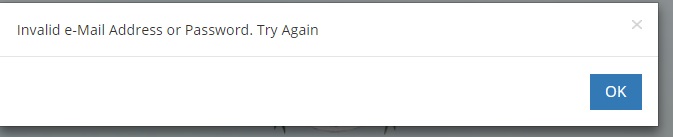
good job on making your self look absolutely like a monkey fuckin a football. how about something that a 3rd grader WONT be able to figure out.
Help needed urgently. I went to a cyber cafe to register and submitted my details. They guy opened the site and started the first part of the registration. An email was sent to my email to continue with the registration, the operator filled out the form and submitted. He forgot the password he used and even the answer to the security question. Now i cant log in to continue with the registration and i can’t retrieve the password cos he cant remember the answer to the security question.
Please what do i do….. Help please
I have tried all solutions and still don’t have a solution to my login issues
Please, what about cases where the email u use to create ur kofapage has become defunct
Which School are we talking about here?
NSUK