Knowing how to buy data on MTN with your mobile phone by either using a USSD code or the MTN app will help you stay connected always whenever, wherever a and everywhere you go.
Having access to mobile data is essential for staying connected and enjoying online services in the world of today. If you’re an MTN subscriber and want to learn how to buy data on the MTN network, we here at XdroidTech have compiled an easy to read article to show you how that can be done. Irrespective of whether you’re using a smartphone, iPhone, feature phone, or modem, we’ve got you covered. Let’s dive in!
Contents
Understanding MTN Data Plans
Before we proceed to the steps of purchasing data on MTN, it’s important to familiarize yourself with the available data plans. MTN offers various data bundles catering to different user needs, including daily plans, weekly plans, monthly plans, and special data offers. Take some time to explore the options and determine which plan suits your data usage and budget requirements.
How to Buy Data On MTN via USSD Code
Step 1: Open the Dialer On your MTN device, open the phone’s dialer or keypad. This is the app you use to make calls.
Step 2: Dial the USSD Code Dial the USSD code specific to the data plan you want to purchase. For example, to buy a monthly data plan, dial *131# and follow the prompts provided. The USSD code may vary depending on the specific data plan and offer you wish to subscribe to.
Step 3: Select the Data Plan From the options presented, select the desired data plan by entering the corresponding number or following the instructions given. Pay attention to the data allowance, validity period, and cost of the plan.
Step 4: Confirm and Activate After selecting the data plan, you will be prompted to confirm your purchase. Check the details, ensure they are correct, and proceed to activate the chosen data plan.
How to Buy Data On MTN via Mobile App
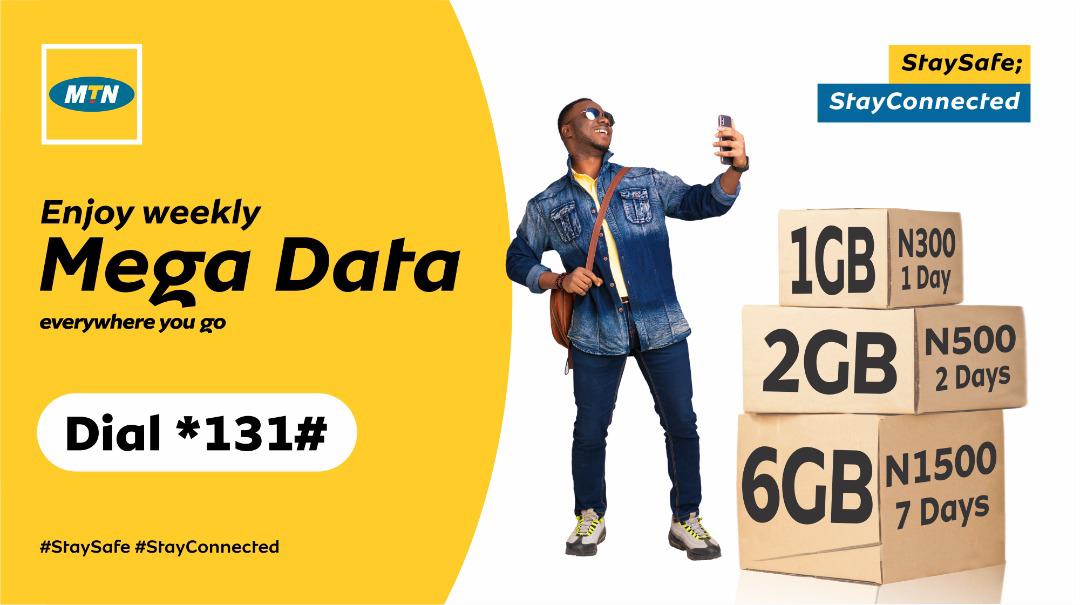
Step 1: Download and Install the MTN App If you haven’t already, download and install the official MTN mobile app from your device’s app store. The app is available for both Android and iOS devices.
Step 2: Launch the App and Log In Open the MTN app and log in using your MTN mobile number and the provided authentication method. If you don’t have an account, you can create one within the app.
Step 3: Navigate to Data Plans Once logged in, navigate to the data plans section within the app. Here, you’ll find a range of available data plans categorized by validity period and data allowance.
Step 4: Select and Purchase Browse through the available data plans, select the one that suits your needs, and proceed to purchase. Follow the prompts, enter the necessary details, and complete the transaction using the available payment options.
MTN 1-Day Data Plan – 24 HRS.
| Data Plan | Price | Subscription Code (USSD) | Subscription Code (SMS to 131) |
| 40MB | N50 | *131*114# | R114 |
| 100MB | N100 | *131*104# | R104 |
| 1GB | N300 | *131*155#. | R155 |
| 200MB* | N200 | *131*113# | R113 |
| 2GB* | N500 | *131*154# | R154 |
MTN Weekly Data Plan – #7 Days / #14 Days.
| Data Plan | Price | Subscription Code (USSD) | Subscription Code (SMS to 131) |
| 350MB | N300 | *131*102# | R102 |
| 750MB | N500 | *131*750# | R750 |
| 750MB* | N500 | *131*103# | R103 |
| 1GB | N500 | *131*142# | R142 |
| 2GB | N1,000 | *131*105# | R105 |
| 6GB | N1,500 | *131*143# | R143 |
MTN Monthly Data Plans – #30 Days.
| Data Plan | Price | Subscription Code (SMS to 131) |
| 1GB | N1,000 | 106 |
| 2GB | N1,200 | 130 |
| 3GB | N1,500 | 131 |
| 5GB | N2,000 | 110 |
| 6GB | N2,500 | 147 |
| 10GB | N3,500 | 107 |
| 15GB | N5,000 | 116 |
| 40GB | N10,000 | 117 |
| 75GB | N15,000 | 150 |
| 110GB | N20,000 | 149 |
MTN 2-Months Data Plans – #60 Days.
| Data Plan | Price | Subscription Code (USSD) | Subscription Code (SMS to 131) |
| 30GB | N8,000 | *131*119# | R119 |
| 100GB | N20,000 | *131*118# | R118 |
| 160GB | N30,000 | *131*138# | R138 |
MTN 3-Months Data Plans – #90 Days.
| Data Plan | Price | Subscription Code (USSD) | Subscription Code (SMS to 131) |
| 400GB | N50,000 | *131*133# | R133 |
| 600GB | N75,000 | *131*134# | R134 |
MTN #6 – Months Plans
| Data Plan | Price | Subscription Code (USSD) | Subscription Code (SMS to 131) |
| 800GB | N90,000 | *131*115# | R115 |
MTN Yearly Data Plans (Ultimate Plan)
| Data Plan | Price | Subscription Code (USSD) | Subscription Code (SMS to 131) |
| 1TB | N100,000 | *131*135# | R135 |
| 2.5TB | N250,000 | *131*136# | R136 |
| 4.5TB | N450,000 | *131*137# | R137. |
Other Methods to Buy Data on MTN
Apart from USSD codes and the mobile app, MTN provides alternative methods to purchase data:
- MTN Website: Visit the official MTN website and navigate to the data plans section. Choose your desired plan, follow the instructions, and make the purchase.
- MTN Walk-In Centers: Visit any MTN walk-in center or authorized reseller to purchase data bundles. Provide the necessary details and make the payment at the center.
What is the new MTN data code?
In addition, MTN has also introduced a new data bundle code, *312#, that will replace the previous *131# used to activate data bundles.
How to buy 1GB data on MTN with 200?
How can I activate MTN data plan 200 for 1GB? You can activate the 200 naira data package by dialing *131*65*2# or you can also dial *567#. After this process, you have successfully subscribed to the data plan that gives you 1GB for #200.
How do I buy a data plan?
- Open your Settings app.
- Tap Google. Mobile data plan. To check your plan: At the top, see your current data plan status. To buy more data: Under “Buy data,” tap the offer you want. Then tap Buy.
How to buy 10GB data on MTN?
MTN 10GB Data plan offers you a 10000MB worth of data and valid for 30 days at a very cheap & affordable price. Data balance & validity can be checked by dialing *461*4#.
Conclusion
Buying data on MTN is a straightforward process that can be done through USSD codes, the mobile app, website, or visiting MTN walk-in centers. Follow the steps outlined in this detailed guide to choose and purchase the data plan that