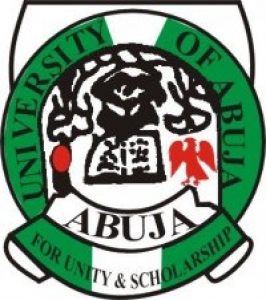This is to inform all the newly admitted students (Freshers) of the University of Abuja (UNIABUJA) that the Registration procedures for all UNIABUJA newly admitted students for 2016/2017 academic session has been released by the management.
If you have not checked your admission status, See the Articles below:
UNIABUJA Direct Entry (DE) Admission List For 2016/2017 Out On Jamb
UNIABUJA 3rd Batch Admission List For 2016/2017 Is Out-Check Here
Instructions To All New Students On Payment Of Fees
Payment of ALL Fees is strictly through the University Portal ONLY using the debit cards of any internet payment enabled card with the required amount for payment in the account of the card holder. The phone number attached to the account also should be handy or the token attached to such account.
UNIAUJA Registration Procedures For All Freshers (New Students)
The newly admitted students of the University of Abuja (UNIABUJA) are advised to follow the instructions carefully as they are outlined below in other to successfully do they registration.
See The University of Abuja School Fees Schedule Here.
- Log on to the website: http://www.unibuja.com
- Enter your MATRICULATION NUMBER which is your Username
- Enter your password – which should be the word: password (in small letter only).
- After a first successful Login, scroll Down to the button of the page and click Pay
- A fee payment page would appear, displaying your details (Names, MATRICULATION Number,Sex AND Year of study. You will also see your present session which is displayed as 2016/2017 Session.
- Click on (on the top tight corner of the page): select the item – “School Fees” then click . Click Ok
- Then click on the button beside, “Remita”, Click . (At this point, the amount you paid as school fees would be displayed.
- A page will display, write down your Reference number (where there are issues, it will be used to resolve same). Confirm the amount displayed for the Application Form and ensure you have the stated amount and 1% of the amount being Remita Processing Charge as approved by the Government in your Bank Account (ATM Card) to be used for payment online.
- Then click “proceed”.
- Click on “proceed to gateway”
- Your Remita Reference (RRR) number will be displayed (write it down or print invoice)
- Use “pay now with cards or wallets” payment options (this is the best and recommended option), click on the icon of the card you are using either Verve, Master card, or Visa, then click “Proceed”. NO BANK BRANCH PAYMENT WILL BE PROCESSED.
- Click Select your card type and fill in your ATM card details or information. Then click Pay
NOTE: Once your payment is successful, you will be taken directly to your personalized school portal page and you are required to change your password and update your personal details before you do anything on the portal.
See More of University of Abuja (UNIABUJA) Latest News Here.