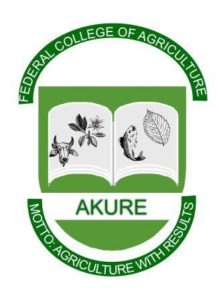The post UTME screening result of the Federal College of Agriculture Akure (FECA) for 2018/2019 academic session is finally released. The details and instructions to check FECA post UTME result has been shown below.
This is to inform all the candidates that participated in the Federal College of Agriculture, Akure (FECA), post UTME screening exercise for the 2018/2019 academic session that FECA post UTME result has been released by the management.
How to Check FECA Post UTME Results.
Follow the procedure below to check your FECA post UTME score:
- Go to FECA post UTME results checking portal at https://sadeltech.com.ng/post_utme/.
- Supply your JAMB Registration Number in the required column.
- Finally, click on GO button to access your score.